What is HealthyWage?
HealthyWage is the premier online health and wellness company that provides weight loss and fitness challenges with cash prizes.
In other words, HealthyWage will pay you to lose weight. Make a bet, lose the weight you say you’re going to lose, and get paid. Sounds simple enough, right?
If you’re curious to see how much money you could win, simply head to the HealthyWage Prize Calculator. Here you’ll enter how much weight you want to lose, how long you’ll take to lose the weight, and how much money you’d like to bet. Then the calculator will determine your winnings amount.
Don’t worry – you can play around with the HealthyWage Calculator all you want without any commitment.
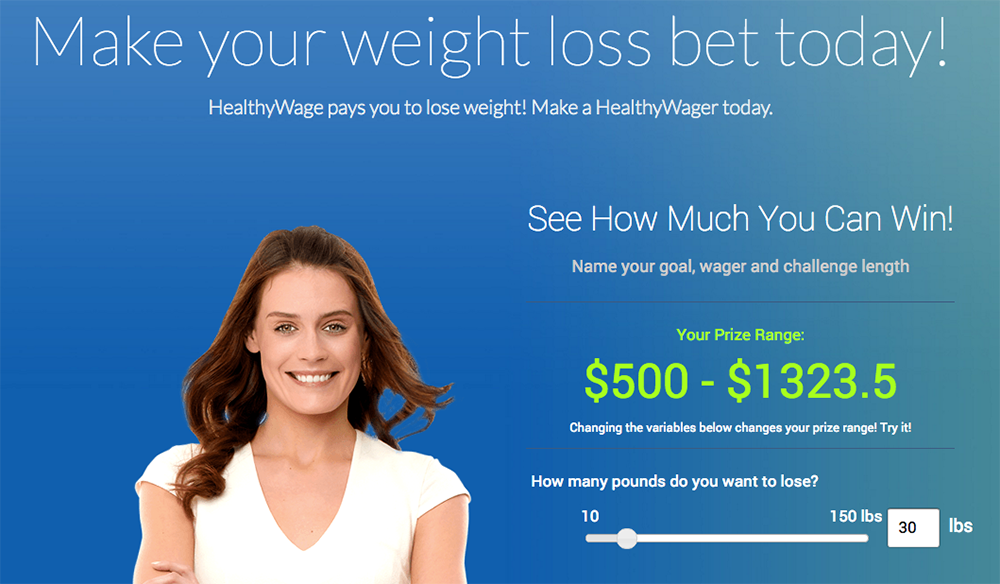
How Does HealthyWage Work?
If you’re interested in making money by losing weight with HealthyWage, there are five steps to follow:
Step 1: Use The HealthyWage Prize Calculator
HealthyWage pays participants if they reach their weight loss goal on time. Your HealthyWage bet must be at least $100. Additionally, you must aim to lose at least 10% of your body weight to participate. Finally, six months is the minimum bet time frame.
However, there are several factors that influence how much you earn, including:
- Your weight, height, and gender
- Your weight loss goal
- The time frame for your goal
- How much money you bet on yourself
The HealthyWage calculator lets you calculate your prize based on how many pounds you want to lose, your time frame, and your monthly bet. Afterwards, you enter your gender, current weight, and height to calculate your exact prize potential.
Examples of current HealthyWage calculations can help you gauge your earning potential:
- Example 1: A 150-pound, 5’4” female who loses 20 pounds in six months betting $50 per month can win $353.76, for $53.76 in profit.
- Example 2: A 230-pound, 6’0” male who loses 30 pounds in seven months betting $100 per month can win $813.81, for $113.81 in profit.
- Example 3: A 240-pound, 5’7 female who loses 65 pounds in 10 months betting $200 per month can win $3,560, for $1,560 in profit.
Generally, aggressive weight loss goals result in a higher payout. In other words, losing more weight and betting more money pays you more if you’re successful.
According to HealthyWage, the average winner loses 40.7 pounds and gets paid $1,245 for their efforts. If you’re unhappy with your prize amount, you can adjust your target or bet for a more lucrative reward.
Step 2: Place Your Bet
HealthyWage lets you pay your weight loss bet upfront or in monthly payments. Depending on how much you wager, the upfront payment could be thousands of dollars, so it’s important to consider your options. HealthyWage accepts debit and credit card payments.
If you don’t meet your weight loss goal, you lose your entire bet. You can buy more time if you’re running out of time to reach your goal. This feature adds six months and six more payment installments to your challenge.
You can also adjust your HealthyWage terms within 30 days after starting a challenge. This includes changing your weight loss goal, bet amount, or time frame. You can’t make changes after this period, and HealthyWage doesn’t offer refunds on bets.
HealthyWage only provides a refund if you become pregnant or provide medical documentation within 14 days of a diagnosis that states that you shouldn’t participate in the challenge because of a medical condition or are physically unable to.
Step 3: Verify Starting Weight
Although you might think cheating is rampant for an online weight loss competition, HealthyWage has a system to keep participants honest. Additionally, you can verify your weight and enter a HealthyWage competition right from home.
You have two options to verify your starting weight:
- Mobile App. Download the HealthyWage app for Android or iOS after placing your bet. The app has on-screen instructions that explain how to take a weigh-in video.
- Manual Video. You can create your own weigh-in video that follows HealthyWage’s requirements and upload it to your account.
Both options require a scale and submitting your video to HealthyWage so an employee can verify your weigh-in is accurate. Your scale must be digital or an upright scale. HealthyWage states that your video is only seen by HealthyWage staff and is never shared publicly.
You have three weeks from starting your challenge to verify your weight. Note that your weight loss challenge clock begins when you verify your weight, not when you place your bet.
Step 4: Verify Weight Loss
Your weight loss challenge might span months or more than a year depending on your goals and preferences. Your success ultimately depends on whether you lose your target weight by the end of your challenge.
HealthyWage uses the same weight verification process as your weigh-in video if you reach your goal. You can submit a weigh-out video within two weeks of the end of the challenge, which is useful if you reach your weight target ahead of schedule.
If you reach your goal before the two-week mark, you have to maintain your weight until the end of your challenge to win. Therefore, setting realistic expectations and a reasonable time frame for your challenge is important.
Step 5: Get Paid
Once HealthyWage verifies your weigh-out video, you get paid through check or PayPal. You receive your initial bet amount plus additional cash, thereby recouping your weight loss investment plus a profit for your efforts.
You can also refer other participants to HealthyWage to boost your earnings. You earn an extra $40 for completing your weight loss goal for every new member you refer to HealthyWage. Note that your referrals must enter a weight loss challenge themselves to earn a $40 bonus.
Advantages
There are several advantages to taking on a HealthyWage challenge aside from improving your overall health:
- Earning Potential. HealthyWage has $10,000 prizes for team challenges, and individual weight loss challenges can also be quite lucrative. As long as you’re serious about your goal and set a realistic target, there’s no reason why HealthyWage can’t boost your bank account while motivating you to become healthier.
- Extra Support. Monetary incentives aren’t the only way HealthyWage motivates you. For example, you can invite lifelines to your HealthyWage account to provide additional encouragement along the way. Lifelines can see your weight loss progress, and you can invite friends and family to support you during your challenge. HealthyWage’s website also has a forum and coaches that provide a wealth of information to assist you in losing weight.
- Availability. HealthyWage is available in the U.K., U.S., Canada, European Union, Mexico, Latin America, Australia, and most of Asia.
- Challenge Variety. Having the choice between step challenges and weight loss challenges means HealthyWage has an option for every participant.
- Motivational. If you struggle to lose weight and maintain your progress, adding monetary incentives to the equation could be a game-changer. This reinforcement model doesn’t always work, but if you need an extra incentive to stick to your workout plan and eat healthily, this system is worth trying.
- Corporate Partners. HealthyWage encourages corporate partnerships to let employees join a HealthyWage challenge at no cost. If you want to join a team challenge with your co-workers, consider presenting the idea to your employer, especially if your company already promotes healthy workplace initiatives.


